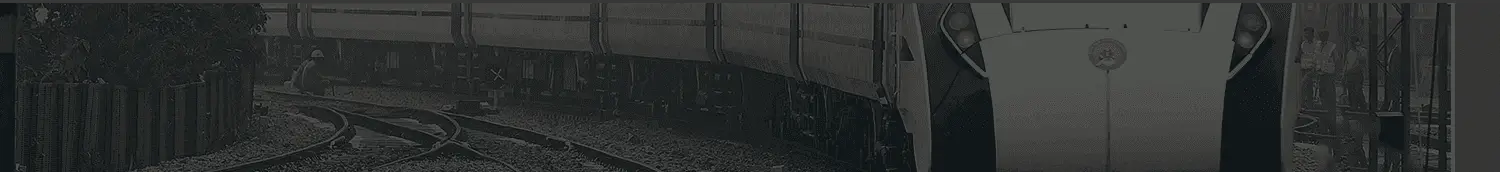
Planning a train journey? One of the first and most important things every Indian Railway passenger enquires after booking the ticket is “PNR Status” . You need to check whether your ticket is confirmed or in waiting list (WL) or Reservation Against Cancellation (RAC). This will help you to plan your journey in a better way.
GoFoodieOnline not only helps you to order food in train, but also to check your PNR status online in a few seconds. Real time PNR status updates let you know your latest ticket confirmation status before your travel.
PNR stands for Passenger Name Record
This is a 10-digit unique number that is printed on every IRCTC/Indian Railways ticket reserved. This number holds information about the passenger and his or her train ticket in IRCTC/Indian Railways database.
Details you can find using your PNR Number:
• Train name and train number.
• Date and time of your journey.
• Boarding station and destination station.
• Passenger details.
• Seat number, berth type and coach number.
• Current status of your reservation (Confirmed, RAC or WL)
Millions of passengers travel daily with Indian Railway. Every time you book a train ticket, either through IRCTC website or at the railway ticket counter, you get a PNR Number (Passenger Name Record).
This 10-digit unique number helps you to check your train ticket PNR status, verify seat confirmation, and keep track of your journey details.
With GoFoodieOnline, you can easily check PNR status, find PNR status, get PNR status, booking PNR status, PNR verification, railway live status and much more within a few seconds.
PNR status indicates the current booking status of your train ticket.
Once you do a train ticket booking, a unique PNR number is generated that holds details such as:
• Passenger details
• Train details (name, number, journey date)
• Seat/berth information
• Current booking status (Confirmed, RAC or Waiting List)
Doing a PNR enquiry helps you to easily know if your ticket is confirmed, RAC, or in waiting list.
GoFoodieOnline is the easiest way to check IRCTC PNR Status. You can easily know all the ticket details by just a single click.
Follow these steps to Check PNR Railway Status Online:
1. Visit the GoFoodieOnline website.
2. Click on the “Check PNR Status” page.
3. Enter your 10-digit PNR Number.
4. Click on Get PNR Status.
5. The entire details of your train ticket booking will get displayed to you.
This is how you can easily check your PNR status and verify your seat to plan your train journey.
Different Types of PNR Status in Indian Railway
During your PNR status enquiry, there can be various results which you can get according to ticket availability.
1. CNF (Confirmed): You have confirmed seat with your berth number.
2. RAC (Reservation Against Cancellation): You can travel with a half berth and may get full seat if confirmed later on.
3. WL (Waiting List): Your ticket is not confirmed yet and may or may not get confirmed in future.
4. GNWL / PQWL / RLWL: These are sub-categories of Waiting List.
5. CAN / MOD: Ticket has been cancelled or modified by you.
There are several ways by which you can check your IRCTC Indian Railway PNR Status, but GoFoodieOnline gives you following advantages:
• Fast & Accurate PNR Verification
• Real-time Railway Live Status updates
• Simple and mobile-friendly interface
• Order food in train option while checking status
Benefits of Regularly Checking PNR Status
Regularly doing a PNR status verification before your journey helps you in following ways:
• You get to know whether your seat is confirmed or is it still in waiting list.
• Saves your time in railway station
• It helps you to plan your travel.
• It gives you real time railway booking status updates.
• Gives you peace of mind while travelling with your family.
Let’s say you book a train ticket from Delhi to Mumbai and your PNR number is 1234567890. Now when you check the PNR status of railway ticket on GoFoodieOnline, you may see results like this.
• Train Name: Mumbai Rajdhani Express
• Boarding: New Delhi
• Destination: Mumbai Central
• Class: 3AC
• Booking Status: WL → CNF
• Current Status: CNF / Berth 25
This gives you a clear picture about your seat being confirmed or not.
Visit GoFoodieOnline, enter your 10-digit PNR number and click on Check Status to get real time updates.
Yes. Checking your IRCTC PNR status on GoFoodieOnline is completely free of cost.
You’ll see information like train name, train number, date of journey, passenger details, seat/berth number, coach and your ticket confirmation status.
No. Only Confirmed (CNF) and RAC tickets are valid for travel. WL tickets get automatically cancelled if they are not confirmed by the chart preparation time.
RAC stands for Reservation Against Cancellation. It allows you to board the train and travel on a shared berth. RAC can get upgraded to Confirmed (CNF) if free seats get available later.
PNR status gets updated each time when there is a cancellation or confirmation. The final status is available when the chart is prepared (usually 4 hours before departure).
Yes. You can also check PNR status via SMS or call:
1. SMS: Send SMS PNR <10-digit number>
to 139
2. Call: Dial 139 and follow IVR instructions
If your ticket is still in Waiting List even after the chart is prepared, it gets automatically cancelled. You will get your money back to your booking account.
Yes! GoFoodieOnline allows you to order food in train while checking your train ticket status. You can choose from a list of restaurants and cuisines.
Absolutely. GoFoodieOnline provides Jain food in train – prepared without onion and garlic, completely vegetarian and fresh for Jain travellers.
Yes. If you are travelling with a group, you can pre-book bulk food in train and get hygienic meals delivered for all passengers at your desired station.
Your PNR status will show “Chart Prepared” once Indian Railways has released the final seat allocation list, which is usually 4 hours before departure.
Yes, but each train ticket has its own unique 10-digit PNR number. You’ll need to check them separately.
Yes. GoFoodieOnline only uses your PNR number to fetch data from Indian Railways servers. No sensitive information is stored.
Yes, international passengers can also easily check their Indian Railways PNR status on our platform.
Checking your PNR status is extremely important if you are planning to go on a train journey. It helps you to have a clear picture about your booking, seat confirmation and real-time status of the train.
With GoFoodieOnline, you can:
• Check PNR Status instantly
• Do PNR Verification & Enquiry
• Get IRCTC Indian Railway PNR Status updates
• Track Railway Booking Status with live information
So, before your next train journey, simply Check PNR Status on GoFoodieOnline and travel without any worries.